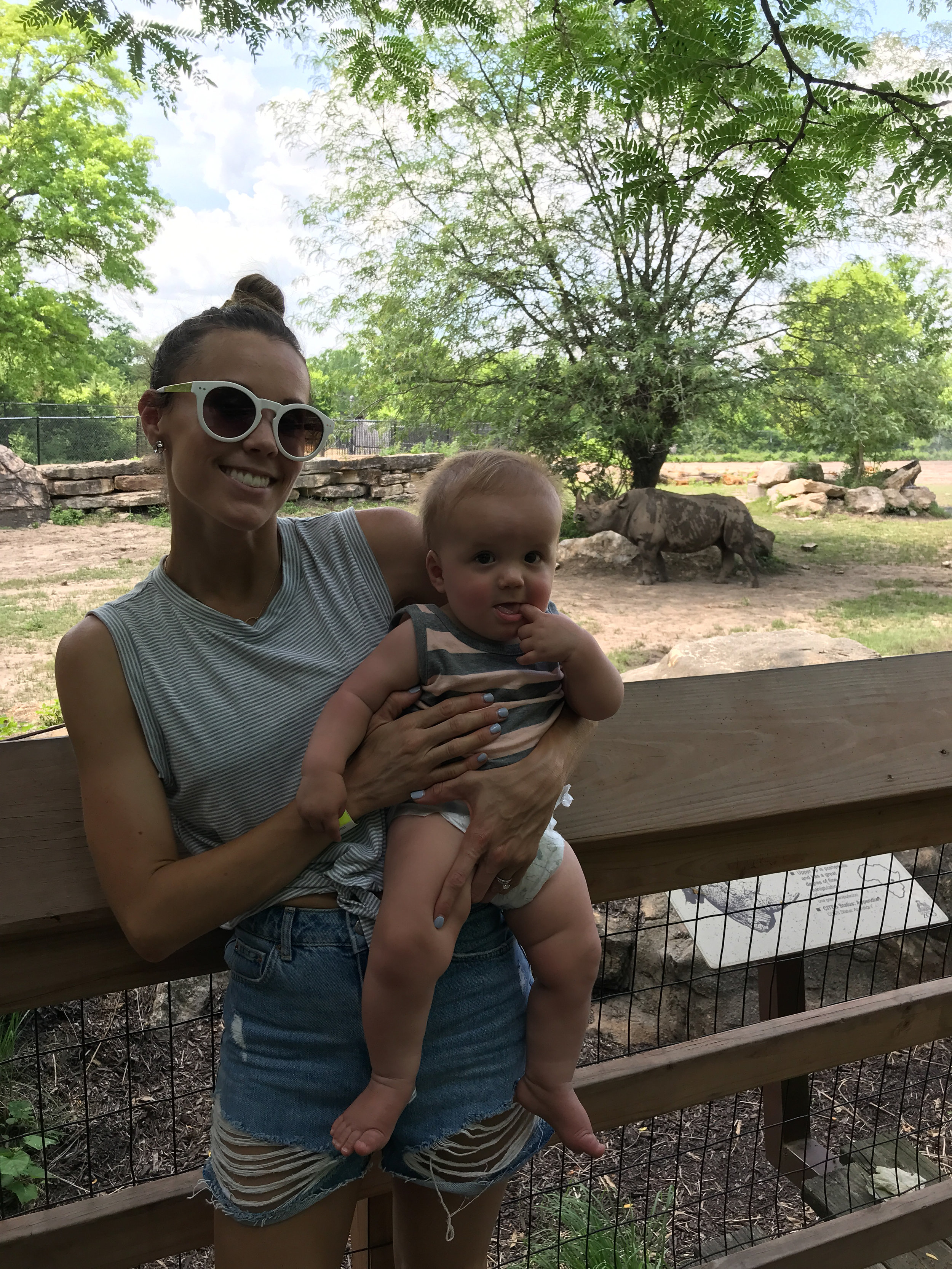The Summer Preset Pack is here! Here are some tips & tricks to make your photos pop!
Hey guys! Happy Friday!! I thought I'd write up a quick blog post to share more about my new preset pack available TODAY!!! Plus a few other editing/lightroom ramblings, and more information on another project I have been working on - my guide to editing photos - which will be released soon!!
So first here is a little on the presets themselves!
In the package is FOUR presets - all with similar feels but each one is a little bit different than the others. This gives you flexibility with your editing - it really depends on the lighting, colors in the original photo capture itself, and whether it is a camera vs. iPhone photo, on which preset will look best for each individual scenario. (Plus of course personal preference!)
May
{The warmest filter of the bunch}
June
{June is one of my favorites and I use it on about half of my edits currently!}
July
{July I have loved for photos taken on my iPhone}
August
{August was my latest addition - giving photos the ever slightest hint of purple/cool tones, yet still keeping photos light and bright!}
HOW to buy and install the presets to your phone
First things first, make sure to have installed Lightroom Mobile (free app downloaded from the app store) as well as a program called "WinZip" - also a free download.
The process to get the presets to your phone can be a little bit confusing! I created a little video walking you through step by step how to install and use the presets.
(HERE is the video.)
My suggestion is to watch the video on a laptop or desktop while following along with the steps on your phone. (It IS possible to watch on your phone and switch back and forth between steps - its just a little bit more difficult this way!)
At the end of the video, I show how to apply the filters to photos on your camera roll and then export them back out when you are done and happy with the results!
The process is a bit clunky when you first start (it was for me too!) but after a couple times doing it, it becomes pretty straightforward and will take you only a minute or less when you want to apply a preset to a photo on your phone while you are out and about and on the go!
SOME TIPS ON EDITING IN LIGHTROOM MOBILE
I would suggest playing around with the controls inside of Lightroom mobile to familiarize yourself with what they do and how they work. Here are the basic ones that are the most important:
LIGHT & COLOR
Light & Color are the two controls are the only ones I will touch after applying a preset 99% of the time. Here is what they do:
Light: (photo above left): I will play with the sliders for Exposure & Contrast to get the photo to my liking if the photo appears to be too dark and\or I am wanting more contrast and brighter pops of color. Just play around with these by sliding them back and forth!
Color: (photo above right): I typically will only touch the temp slider if I feel like the photo is appearing TOO warm, or not warm ENOUGH. Depending on the original photo itself (lighting outside when photo was taken has a lot to do with this!) you may need to adjust this slider up or down to get the level of warmth you desire.
There are lots of other controls down at the bottom that you can always play around with to see what they do if you are unfamiliar! However if you are just starting out and don't want to put too much time into messing with your photos - just stick with Light & Color!
Example of adjusting brightness on a photo taken from my iPhone:
Above left BEFORE applying "July" preset
Above right AFTER applying "July" preset.
The photo on the right is good- but needs a boost in exposure to brighten up the photo - as-is it is looking a bit dark! Find that "Light" control at the bottom of the app and move the slider to the right until it is bright enough for your liking.
Voila! Here is the final product- after I adjusted the exposure slider up to give it some more light!
That's it! The basics of installing and editing your photos in Lightroom Mobile using the Summer Preset Pack!
Hoping you find this helpful as you download and use the Preset Pack!
COMING SOON! A Beginner course to Editing!
NOW... honestly there is SO much more fun stuff you can do within Lightroom and other editing applications both on your computer and phone. If you follow my Instagram Stories, and saw my posts the other day - you saw that I am working on creating an editing course with a lot more tips & tricks for photo editing.
Just to give you a preview, Here are some of the topics covered in the course:
Removing awkward objects:
Changing color
Expanding borders (helpful when Instagram crops your images in your grid!)
(by expanding borders - your entire image will show up when someone is looking at your Instagram grid rather than cropping out your head or feet!)
AND MORE!!
stay tuned, course coming soon!!
Meg